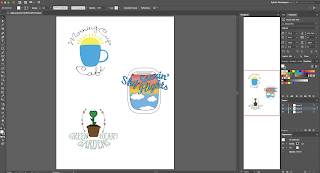This project was a very complex and time consuming project. Drawing 300 frames within the dead line was very challenging but some how manageable. It got very aggravating to have to trace numerous frames everyday, especially when you don't have a steady hand to begin with. Even though I absolutely hated this project, it was pretty cool to see my drawings come to life. I just wish I didn't choose something complex like my video. I wish it was more simple but I know that the finished project was worth the effort.
Kylie's Art Workshop
Monday, December 11, 2017
Project Rotoscoping
This project was a very complex and time consuming project. Drawing 300 frames within the dead line was very challenging but some how manageable. It got very aggravating to have to trace numerous frames everyday, especially when you don't have a steady hand to begin with. Even though I absolutely hated this project, it was pretty cool to see my drawings come to life. I just wish I didn't choose something complex like my video. I wish it was more simple but I know that the finished project was worth the effort.
Tuesday, November 7, 2017
Project Multiplicity
This is the easiest project we have done in class. There wasn't many photoshop techniques we needed to use to complete this project. It was mainly just using the quick mask tool and adding a layer mask to each layer except the background. The most challenging part about this project was moving each cloned person into place with the background photo. You had to really have a close eye in order to properly line the clone up with the background. Overall, I really had a good time with this project. I enjoyed taking the pictures and photoshopping everything into place. I am probably even going to something like this in my free freetime.
Tuesday, October 31, 2017
Project Restoration
This project was quite easy. I learned a lot of useful photoshop techniques like clone stamp and the blur tool. It was really cool to see the before and after photo side by side. There wasn't anything I really struggled with in this project so I wouldn't mind doing something like this again. I hope to use editing tools like these again in the future. I feel like I can use these tools again to edit my own photos.
Tuesday, October 17, 2017
Project Propaganda
This project required the use of a lot of techniques like clipping masks and radiant lines. It was quite a complicated assignment. For me, this project was difficult. It was hard to make the radiant lines complement my project. The slogan was a hard part too. I didn't want to over sell my argument by telling too much about my poster so decided to keep my slogan simple. Overall I would not want to do this project again because it was complicated process from beginning to end.
Tuesday, October 10, 2017
Project Logos
I enjoyed this project a lot. I really like using adobe Illustrator because of all the amazing possibilities you can do. It was fun to see my sketches come to life on Illustrator. They actually ended up turning out way better than I imaged. It was fun to design my own logos. My favorite part was choosing the font to go with my design. I never had a font planned ahead so it was fun to browse and see what caught my eye and complemented my logo over all.
Friday, September 22, 2017
Project Calligram
Out of all the projects we have done so far, this one is my favorite. I loved the process in making the calligram. I thought it was quite intriguing to warp the words into a cool shape. I liked choosing the font and color to correspond with my photo. Illustrator is pretty simple to use in my opinion. It is easy to figure out how to use it on your own. I wouldn't mind doing this project again.
Thursday, September 7, 2017
Project HTML Canvas
Doing the HTML Canvas was quite challenging. Coding is quite a complicated thing. There are a lot of things to remember like if you are going to start drawing you have to say "context.stroke(); //i'm going to start drawing now". Some things are quite easy to do like make a line or draw a shape. I really struggled with linear and radial gradient fill. It was tough figuring out the placement and how to get the color to change.
Subscribe to:
Posts (Atom)